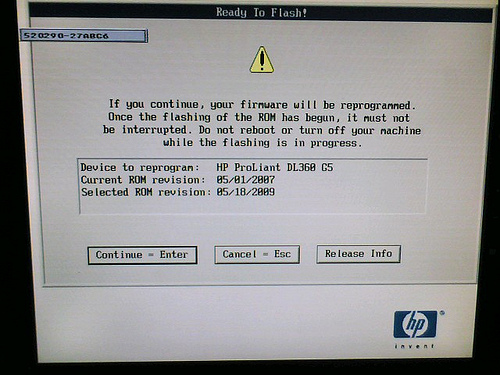So after upgrading my install of SBS 2008 on my HP Proliant ML150 G5, I decided to upgrade the BIOS. The HP website offers an online ROM upgrade- meaning that you install it in windows and reboot. I thought i would try it out. I went to the site, and downloaded cp012032.exe (1.6 MB) which is for Windows Server 2008 x64. It is revision date 10/30/2009.
To install it, you simply double click the file download, and reboot when prompted. I did this, rebooted, and let the configuration run. On the second boot I turned off the server and removed the small battery inside (AFTER unplugging the server). This reset the CMOS. Then I booted up, and it prompted me to set up some BIOS settings. I set the correct date and time, boot order, RAID, etc, then rebooted again. I got into Windows, and noticed that the server was loud. I mean REALLY loud.
Opening it up, I noticed the HDD System Fan (The large one in the front) was jamming away. So I rebooted again and looked through the BIOS for a fan speed setting. Nothing. I then installed an earlier revision of the BIOS, again resetting the CMOS. Still loud.
Alright, I called HP Support. Get the Serial Number and Product Number off the back of the server case near the rear ports. I got someone on the phone (less than 10 minutes, not bad), and they explained to me that my warranty expired. They could not open a case for me, but the tech continued to help me on the phone for over 20 minutes, which was surprising. they informed me to install Integrated Lights Out Management FW Upgrade, which is USB-Key Media. He sent me a custom link, and I set about doing this.
I was unaware what iLO was, so I Googled it. It is a card that you install in a HP Proliant that allows you to manage the server remotely, even when the server is off. I don’t have the card, so why did the tech tell me to install it? i called back, and after trying a bunch of things, the tech could not help me, and recommended that I DID NOT install the FW for a card I did not have.
So I researched a bit more, and stumbled across this post in the HP Forums– with the download located here– which does say to install the iLO to fix the fan speed. The server has been running with the fan cranked up for 5 days now. I am seeing no effects other than the obnoxious loud (It is LOUD) noise- though I would guess that running a fan at max significantly decreases it’s lifespan.
To install the USB-Key Media, download and run the MSI file. Then insert your usb drive, it needs to be a maximum of 2Gb. Click prepare my USB Media or equivalent, and it formats and installs the USB key. Then reboot, and keep the USB stick in. when prompted, boot from the key. Hit continue, continue, install. Make sure you don’t stop the install once it starts, or reboot.
I will be installing the iLO FW tomorrow evening, I will post on how it goes.
UPDATE:
Woohooo, it worked! I rebooted to apply several Windows updates. i let the server reboot, finishin installing this time (that was how I destroyed my box last time), and logged in. then shut down, unplugged from the network and unplugged all external HDD’s. then I put in the USB, and booted up from it. It gave me a warning that the revision was not newwer than the curren one, and beneath that it said current revision 3.05, selected revision 3.11.
Crossed my fingers, let it bar up, reboot. Removed the drive, let it configure. It started to POST with the fan still screaming away, and about to hit Windows it hummed down. So far down I checked it to see if it was still on- it was. Logged in- everything is working as it should be! Thank God.